This worked, some head scratching. During the uninstall a 'windows stopped working' appears but closing the message reveals restart message. Entries under device manager "print queue" (not printer queue). Under print server properties - drivers gives options of either driver or driver package when removing, also 'microsoft enhance print x64' and another won't remove although a number of entries were removed.
Many thanks for your assistance and hope it is of help to others.

 ) to scroll to Tools, and then press OK.
) to scroll to Tools, and then press OK.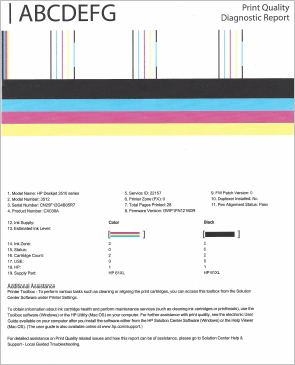
 ) to open the Home screen.
) to open the Home screen.