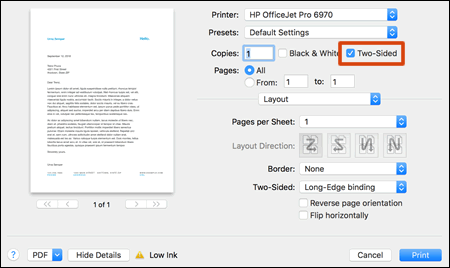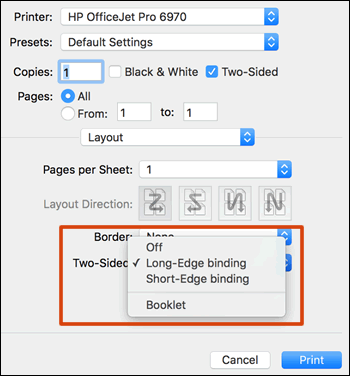I bought an open box HP Envy 7858 from Sams Club discounted section and it didn't come with setup cartridges. I just bought new cartridges but the printer said "use SETUP catridges that came with your pinter". Can someone help. The printer warranty ends October 2019.
Bypass setup cartridges for HP Envy Photo 7858
Re: How to disable color management for my HP Officejet Pro 8610
Windows
Control Panel> icon view > Color Management
tab Devices
next to Device > click the drop down menu > select your printer
Check box "Use my settings for this device"
Profile selection > click the drop down menu > select Manual
Click Add
Add your Profile from the available list or "Browse" to find and add a profile of your own
After the profile is added, "Set ad Default Profile"
Close the window
You can also "Add" a profile in tab "All Profiles" of the Color Management menu.
For more information, click the link in the menu "Understanding color management settings"
Photoshop
Sections
- Let Photoshop determine printed colors
- Let printer determine printed colors
- Print a hard proof
Thank you for participating in the HP Community Forum.
We are a world community of HP enthusiasts dedicated to supporting HP technology.
Click Thumbs Up on a post to say Thank You!
Answered? Select the relevant post "Accept as Solution"to help others find it.
Re: When printing two-sided, one side is upside down
Set up the print job
Set up the duplex print job in the document print settings.
To avoid page ordering issues, load enough blank paper into the input tray to fully complete your print job.
Open the document you want to print, click File, click Print, and then click Show Details, if necessary.
Look for a Two-Sided option in the print dialog.
![Two-Sided option in the print settings]()
If Two-Sided displays, your printer supports automatic duplexing. Select the checkbox, click Layout in the unnamed print options menu, select a binding option from the Two-Sided menu, and then click Print.
![Two-Sided option with long-edge binding selected]()
You can refer to the document HP Printers - How to Print on Both Sides of the Paper (Duplex) (Mac) for help(Watch the video in the document for better understanding)
Hope this helps! Keep me posted.
Please click “Accept as Solution” if you feel my post solved your issue, it will help others find the solution. Click the “Kudos/Thumbs Up" on the bottom right to say “Thanks” for helping!
Re: OfficeJet Pro 9015 hanging up when printing pdf and Publisher files
That seems to have corrected the issue for now. Although, that is exactly how I installed it originally. Thanks for the help.
Re: HP Envy Photo 7858 not printing from queue
You must have gotten a good one if it worked for a month. My 7858 printed two pages remote. Then it ran out of paper. After reloading it quit printing remote. Iit prints direct from the printer but won't hook up to my laptop. I ran the hp diagnostic and I get the messages (port match) and (print queue) but doesn't tell me how to fix it. It does show the page I wanted to print in the queue.
Every hp printer I've used has been like trying to keep a model T running. I never know if it will print or not. Mines going back to Costco. This was my last hp printer. In the middle of this it keeps trying to sign me up for their ink program.
HP Officejet 4630 Error Code 0x83c0000a NOS Loader APP
HP Officejet 4630 has "ERROR CODE 0X83C0000A NOS LOADER APP". Is there a way to reset the printer?
HOW TO I GET THE ENVY 4500 KEYPAD TO CHANGE FROM LETTERS TO NUMERALS?
HOW TO I GET MY ENVY 4500 KEYPAD TO CHANGE FROM LETTERS TO NUMERALS?
Re: PRINTER HARDWARE INFORMATION Extended Self Test Diagnostic
The instructions to print the extended self-test page are specific to your printer.
I've sent you a private message with reset instructions, follow the reset instruction to perform a full reset and re-initialize the printer.
In order to access your private messages, click the private message icon on the upper right corner of your HP Forums profile, next to your profile Name or simply click on this link.
Hope this helps!
Please click “Accept as Solution” if you feel my post solved your issue, it will help others find the solution. Click the “Kudos/Thumbs Up" on the bottom right to say “Thanks” for helping!
Re: Connectivity problems between HP Officejet G85 printer and HP Envy All in one PC
How are you trying to connect the printer to the computer?
Is there any antivirus/security software installed on your computer?
Is there any error message while trying to connect?
Did you make any changes to the printer or the computer recently?
Keep me posted for further assistance.
Re: HP #5746 Print Wireless from iPad or Andoid Phone without Network
Welcome to HP support community.
You can print using printer's wifi direct without connecting to the router.
Refer this HP document for the steps:- Click here
Let me know how it goes.
To thank me for my efforts to help you, please mark my post as an accepted solution so that it benefits several others.
Cheers.
Re: Connecting
Could you please help me with the exact model name or the product number and the operating system of the computer?
Note: Check the router band: Many routers can operate in both 2.4 GHz and 5.0 GHz frequency bands, but not all HP printers support both bands. Make sure the 2.4 GHz router band is enabled and broadcasting. If the router broadcasts separate network names (SSIDs) for each band, connect the printer to the 2.4 GHz band SSID.
Keep me posted.
Welcome to the HP Community.
Have a great day!
Cheers 🙂
Re: I need help to resolve this message. The cartridge listed above is not intended for use in th...
To print in single-cartridge mode, remove one of the ink cartridges, and then continue to print as usual. Refer to the document HP Inkjet Printers - Printing with One Ink Cartridge for help.
Keep me posted.
Please click “Accept as Solution” if you feel my post solved your issue, it will help others find the solution. Click the “Kudos/Thumbs Up" on the bottom right to say “Thanks” for helping!
Re: error code 0x61000020
If the issue persists, I suggest you contact HP Support for Service Options
Click on this link - www.hp.com/contacthp/ and select your Country to get the Contact details for HP Support
Thank you
Re: How to disable color management for my HP Officejet Pro 8610
Thanks so much for replying! But I realized I forgot to mention I'm on a Mac computer. Do you know how to do it on a Mac? Thanks!
Re: HP Photosmart 8150 not working in Windows 10
I have brought your issue to the attention of an appropriate team within HP. They will likely request information from you in order to look up your case details or product serial number. Please look for a private message from an identified HP contact. Additionally, keep in mind not to publicly post personal information (serial numbers and case details).
Thank you
Re: How to disable color management for my HP Officejet Pro 8610
You are welcome.
Sorry, no "experience based" idea about Mac OS. Rats.
A quick search in Google for "mac OS color management profile" brought up a "bunch" of results...
For example...
Install an ICC color profile on Mac OS X
How to Find and Install a Color Profile for a More Accurate Monitor on Windows and macOS
From RedRiver Paper:
Diagnosing Print Quality & Color Management Troubles in OSX
From Apple for MacOS Mojave
About ColorSync (in Mac):
where can I find the ICC profiles on my computer?
In general, sometimes the paper companies provide ICC profiles (RedRiver, for example). How this translates into the printer colors for a particular printer is not something I can address.
Your MacOS Photoshop software (or the website for Photoshop) may also have information.
Thank you for participating in the HP Community Forum.
We are a world community of HP enthusiasts dedicated to supporting HP technology.
Click Thumbs Up on a post to say Thank You!
Answered? Select the relevant post "Accept as Solution"to help others find it.
Re: Printing blank pages
That advice was completely useless.
Re: Printing blank pages
The printer prints pictures and docs sent from a PC connected to the wired network and if print is sent to the e-mail print function (i.e. mailing a pict or doc to the HP email address setup as the print service). However, wireless devices connected to the home network that send print jobs result in only blank pages being printed.
Re: My 5540 just stopped letting me change print quality to draft. Insists on highest quality/mos...
Can you copy in color?
Use HP Print and Scan Doctor to check Printer driver.
Download a special version of HP Print and Scan Doctor.
Download HP Print and Scan Doctor.
Run HPPSdr.exe from the download location on your computer.
Once HP Print and Scan Doctor opens, click Start, and then select your printer.
If your printer is not in the list, turn it off and on and then click Retry.
If there is a connection problem, follow the instructions in HP Print and Scan Doctor.
If a screen prompts you to turn on printer updates, click Yes.
If a screen prompts you to make your printer the default printer, click Yes.
If the issue persists, Delete the driver at the root level and Install the drivers, follow the steps below:
Remove the USB if connected
1.) In Windows, search for and open Programs and features
2.) Select your HP Printer
3.) Select Uninstall
4.) In Windows, search for and open Devices and printers
5.) In the Devices and Printers windows look for your HP printer. If you see it listed right-click on it and choose `Delete' or `Remove Device'
6.) Open up the run command with the "Windows key + R" key combo.
7.) Type printui.exe /s and click Ok. (Note: there is a space in between "printui.exe" and "/s")
8.) Click on the "Drivers" tab
9.) Look for HP Printer driver. If you see it Click on it and click Remove at the bottom
10.) Select Ok
11.) Select Apply and Ok on the Print Server Properties windows
12.) Close Devices and Printers
Then, Click on this link: https://support.hp.com/in-en/drivers/selfservice/hp-envy-5540-all-in-one-printer-series/5447939 to download and install the Full Feature Software and Drivers.
Try to print.
Keep me posted, how it goes!
If the information I've provided was helpful, give us some reinforcement by clicking the Accepted Solution and Kudos buttons, that'll help us and others see that we've got the answers!
Thank you for joining the HP Community.
Have a great day!
Cheers:)
Re: Use HP DeskJet 2630 in Mexico
Welcome to HP support community.
Here is the power supply specification for this printer.
Yes, you can use this printer in 127 voltage power supply.
I hope that helps.
To thank me for my efforts to help you, please mark my post as an accepted solution so that it benefits several others.
Cheers.