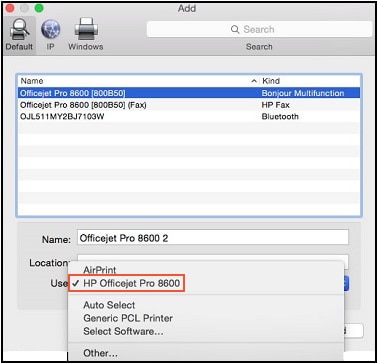Install the printer using Apple Software Update. Follow the steps below:
To install the HP driver through Apple Software Update, create a new print queue on the Mac.
Click the Apple menu, then click System Preferences.
Depending on your operating system version, click Print & Fax, Print & Scan, or Printers & Scanners.
![Example of the Printers & Scanners window]()
Check if the name of your printer displays in the Printers list. Do one of the following steps, depending on if the printer is listed or not.
If your printer is listed, remove and re-add the printer to confirm communication and to make sure the correct driver is used. Click the name of your printer, then click the minus sign
![]() to delete the printer. Once the printer is removed, click the plus sign
to delete the printer. Once the printer is removed, click the plus sign ![]() , click Add Printer or Scanner, click the name of your printer, then continue to the next step.
, click Add Printer or Scanner, click the name of your printer, then continue to the next step.If your printer is not listed, click the plus sign, click Add Printer or Scanner, click the name of your printer, then continue to the next step.
If your printer is not listed in the Add Printer or Scanner window, make sure the printer is connected to the Mac with a USB cable, or that it is on the same wired or wireless network as your Mac.
Click the Use or Print Using menu, then select the name of your printer.
NOTE:
Selecting a Generic driver option from the Use menu can result in limited printer functionality.
![Select the name of your printer in the Use menu]()
Click Add to add the printer to the list.
If you are prompted to install software, click Download and Install to complete the installation.
If ‘Software is currently unavailable’ displays, click Cancel, then go to Printer and scanner software for macOS Sierra, El Capitan, Yosemite, and Mavericks. If your printer is supported, go to HP Printer Drivers for macOS and OS X Mavericks and later or HP Printer Drivers for OS X Mountain Lion and OS X Lion to try manually installing the drivers.
Close the System Preferences window.
Try to print, scan, or fax, depending on your printer functionality.
Refer to this document HP Printers - Installing a Mac Print Driver Using Apple Software Update for additional help.
Hope this helps.
Please click “Accept as Solution” if you feel my post solved your issue, it will help others find the solution. Click the “Kudos/Thumbs Up" on the bottom right to say “Thanks” for helping!
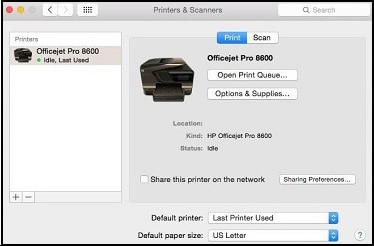
 to delete the printer. Once the printer is removed, click the plus sign
to delete the printer. Once the printer is removed, click the plus sign  , click Add Printer or Scanner, click the name of your printer, then continue to the next step.
, click Add Printer or Scanner, click the name of your printer, then continue to the next step.