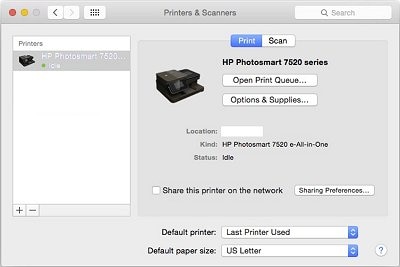Thank you for responding,
It's great to have you back ;)
Follow the steps and restore the network defaults, once done, perform a wireless set up wizard from the printer.
To reset the printer network settings, complete the following steps:
1.On the printer control panel, touch (Wireless), and then touch Settings.
Touch Restore Network Defaults, and then touch Yes. A message appears stating that the network defaults have been restored.
2.On the printer control panel, touch (Wireless), touch Settings, and then touch Print Network Configuration to print the network configuration page and verify that the network settings have been reset.
Set up the printer using the Wireless Setup Wizard
The Wireless Setup Wizard provides an easy way to set up and manage a wireless connection to your printer
from the printer control panel.
1.Set up the printer hardware. See the getting started guide or the setup poster that came with your printer.
2.On the printer control panel, touch (Wireless), and then touch Settings.
3.Touch Wireless Setup Wizard, and then touch Continue.
4.Follow the display instructions to complete the setup.
5.After the setup has completed, the network printer drivers can be installed by opening the printer's HP folder in Programs or All Programs, clicking Printer Setup and Software, and selecting Connect a new printer.
You may also follow this link for further reference. :)
Let me know how that pans out.
I hope you have a good day ahead,
And Feel free to ask any other queries as well,
Considering, this forum has some of the best people in the world available and ready to help. :)


 at the bottom of the list. Leave one 'idle' printer in the list that matches your printer if available and use this printer as the Default printer.
at the bottom of the list. Leave one 'idle' printer in the list that matches your printer if available and use this printer as the Default printer. .
.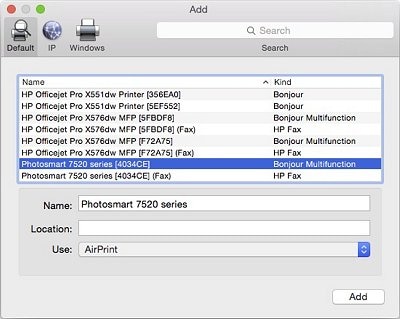
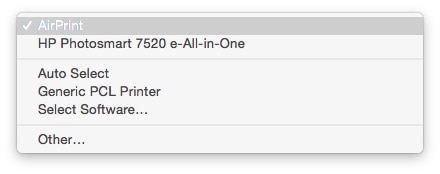
 .
.